■ What is Item Fusion?
Item Fusion is a system that changes the appearance of the equipment.
A Performance Item, Appearance Item, and Fusion Rune is required for Item Fusion.
■ How to Fuse item appearances
1. Right-click the Fusion Rune to open the [Fuse Items] menu.
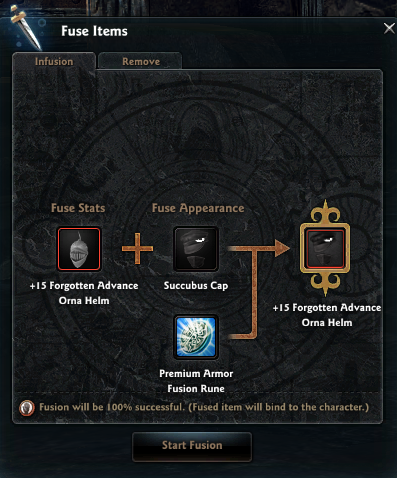
- The 'Fuse Stats' Item is the item you'd like to keep its stat - which houses high Enhancement, Enchantment, Material Synthesis, etc.
- The 'Fuse Appearance' Item is the item you'd like to keep its appearance - regardless of its actual performance.
WARNING!
Do not mix up the items like the image below! This will result in losing your Performance item!
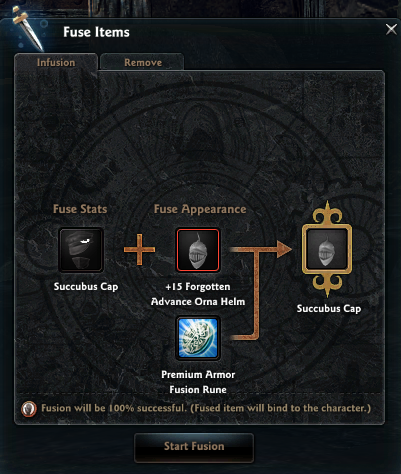
■ What is a Fused Item?
Item Fusion, explained above, has a 100% success rate.

Once item fusion is complete, the Appearance Item and Fusion Rune will be consumed and will disappear from your inventory:
Resulting in a single 'Fused Item' with the appearance of the 'Fuse Appearance' item and performance of the 'Fuse Stats' item.
You can also use [Advanced Search] in the Marketplace to search and purchase fused items of a specific appearance.

WARNING!
Some appearance items can only be equipped by specific characters. If an armor that can be worn by all characters are fused with items of the sort, it will not longer be available to all characters.
If the item preview in the marketplace appears in 'Red' and cannot be previewed, please note that the item cannot be equipped by your character.
■ Item Fusion Precautions
- Do not place the character's main weapon/equipment as the 'Appearance Item.'
- Both Performance Item and Appearance Item must be one that can be equipped by your character. If either one of them are not equippable, the final item will also not be available.
- Check the item's appearance and name before purchasing from the Marketplace to avoid mispurchase of fused items.
Follow these steps if, by mistake, you purchased a fused item that you cannot equip.
1. Use a Fusion Rune to overwrite the appearance with an item that you can equip.
2. Use an Unbind Potion and transfer to a character that can equip it.
| This guide reflects up-to-date information as of May 2024. |
