Comrades are allies that assist you in and out of battle.
Comrades react to your character's actions and act accordingly.
They imitate certain animations (greeting, dancing, etc.) and can even enjoy a trip to the Hot Springs with you.
You can also receive Daily Bonus benefits by departing to a Red Moon's Region battle with certain Comrades.
Comrades can be divided into Durational Comrades and Permanent Comrades.
Durational comrades can only sign the contract for a set duration, and they cannot be used if the pertinent period expires.
※ All characters above Lv. 1 can sign the Eternal Contract with comrades.
※ If you use the identical Comrade item while the summoning has not expired yet, it will correspondingly extend the duration to that of the item.
※ Once a comrade is bound to a character, they can't be shared with other characters in the same account.
※ However, characters with two or more comrades that also have an [Eternal Contract] can share them with other characters on the same account.
Comrades will fight on your side in most battles. The exceptions are: Redeemers, Ein Lacher, The Royal Army, The Abyssal Arena, PVP, and Guild Dungeons.
Comrades cannot be incapacitated in battle, but they can be hit by enemies.
The damage dealt to the boss by your Comrade isn't added to your character's damage dealt.
■ Comrade Daily Bonus
Your character's and comrade's stats will be increased if you are departing for the battle marked as "Daily" with a specific comrade.
※ What is the Daily Bonus?
- The following effects are applied to your character and comrade if you are departing for a battle with a specific comrade.
1) Character: Increases the character's Action Speed by 10% and recovers Stamina swiftly.
2) Comrade: Their Additional Damage stat is increased by +3000.
- Which comrades are eligible to get the Daily Bonus effect changes everyday at 7AM UTC.
■ Comrade UI

① Comrade's name and summon duration will be displayed.
Permanent Comrade: Eternal Contract
Durational Comrade: Time Left: 23 hour(s) 51 Minute(s)
Expired Comrade: Contract expired
Shared Comrade: (Name of the character who shared them)'s Comrade
② Comrade's appearance and stats information will be displayed.
③ If you have trained the "Change Outfit" in Comrade skills, you can change each outfit part.
④ The skills that can be trained by the Comrade will be displayed.
※ You can spend character AP to train the comrade's skills.
※ If you share the comrade, the recipient of the share can spend their own AP to train the comrade's skills!
※ Durational comrades can also train their skills.
You can still use the skills you have already learned for comrades that were expired and later extended as durational comrade or permanent through the Eternal Contract.
※ Some stats of the comrade (ATT and CRIT) will be applied based on the character's stats, and training certain skills may influence the comrade's stats.
■ Comrade Skills
Comrades have different special skills depending on their type, and having multiple comrades with one character allows them to share and learn each other's special skills.
※ Special Skills per Comrade
|
Comrade Name |
Special Skill |
Skill Descriptions |
|
Comrade: Succubus |
Enhance Basic Stats II |
Comrade's basic stats are increased additionally. |
|
Comrade: Arcana |
Battle Region Specialty VI |
Boosts comrade ATT, CRIT RTE, and ADD DMG in the Astera region. |
|
Comrade: Neamhain |
Battle Specialty I |
Boosts comrade ADD DMG and Action SPD in the Bathed in Red battle. |
|
Battle Region Specialty VII |
Boosts comrade ATT, CRIT RTE, and ADD DMG in the Rocheste Outskirts region. |
|
|
Comrade: Claire |
Battle Specialty II |
Boosts comrade ADD DMG and Action SPD in the Ainle at Stake battle. |
|
Battle Region Specialty VIII |
Boosts comrade ATT, CRIT, and ADD DMG in Fort Cessair and Mount Celsina regions. |
|
|
Comrade: Regina |
Battle Specialty III |
Boosts comrade ADD DMG and Action SPD in the Ortel Castle in Red battle. |
|
Battle Region Specialty IX |
Boosts comrade ATT, CRIT RTE, and ADD DMG in the Taratha Royal Castle region. |
|
|
Comrade: Siete |
Battle Region Specialty X |
Boosts comrade ATT, CRIT, and ADD DMG in the Dimensional Rift and Sen Mag Forest regions. |
■ Summon/Dismiss Comrade
- Using the "Comrade: OOO" item will add the corresponding comrade skill to the Skills > Comrade tab.
- You can register the comrade skill in the Quick Slot and use it to check the Comrade Information window.
- Press the "Summon" button below to summon the comrade.
- "Dismiss" button will be activated once the comrade is summoned, and you can press it to dismiss the comrade.
※ Comrade skills can only be used in Quick Slots with assigned Shortcut Keys.
※ Comrades can be summoned or dismissed in town, or while standing by for departure.
※ Check the Quick Slot's icon to see the comrade's battle information.
When the comrade is participating in battle, the Quick Slot will have a white outline displayed around it.
※ You cannot sign the Eternal Contract for the same comrade multiple times with one character.
※ You can halt or resume your comrade's actions by pressing the Shortcut Key assigned to the Quick Slot.
■ Share Comrade / Cancel Share
- Characters with two or more comrades that also have an [Eternal Contract] can share them with other characters on the same account.
- Click the comrade sharing settings shortcut on the Skill (Shortcut Key: [V]) menu.
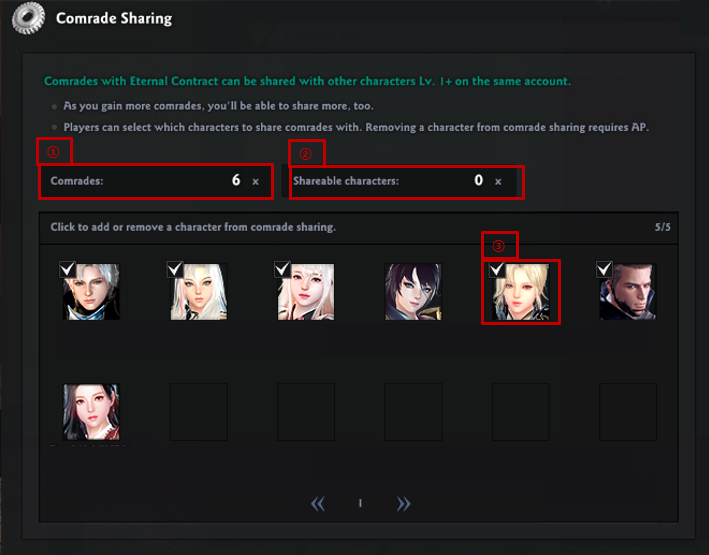
- You can review the number of comrades you have, shareable characters, and characters who are currently sharing comrades.
1. Quantity of comrades you own
2. Quantity of shareable comrades
3. Characters who are currently sharing comrades
※ Click the empty slot on the upper left area of the Character UI, or the check mark, to share or cancel the sharing of comrades with that character.
※ Sharing or canceling the share of comrades between characters within the account will cost 500 AP each time.
※ As you gain more comrades, you'll be able to share more, too.
■ Comrade Transfer
If you are missing out on unlocking special skills and comrade share setting benefits because different characters own various types of comrades, try using the Comrade Transfer system!

Move to the comrade tab in Skill (Shortcut Key: [V]), and then
1) Select the comrade you want to transfer
2) Click the [Comrade Transfer] button
※ Precautions when using the Comrade Transfer system
Comrades that are being shared to another character within your account cannot be transferred.
You have to cancel the comrade sharing first, and then access the Comrade Transfer system.
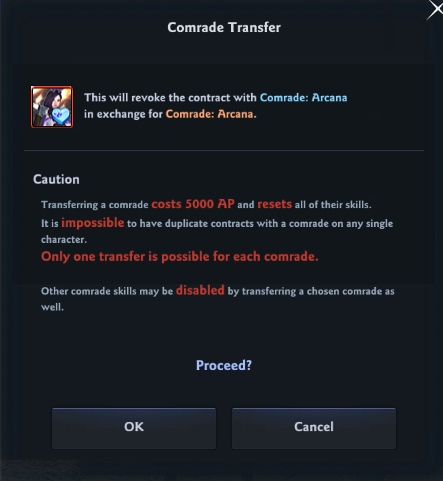
Clicking the Comrade Transfer button will load the caution notes in the Comrade Transfer system.
※ Precautions when using the Comrade Transfer system
1) Using the Comrade Transfer system consumes 5000 AP.
2) Resets all trained skills.
3) The unlocking conditions of other comrades owned by the same character will be locked.
4) Each comrade can only be transferred once, and you cannot transfer them again.
However, you can sign the [Eternal Contract] with the Comrade: Succubus as the character that has used the Comrade Transfer system before,
to regain the Special Skill in the same state as the one you trained it in.
Press OK to see the tradable comrade items within your account, in the NX Storage Chest on your Storage Chest (Shortcut Key: [B]).
The obtained comrade item can be moved to another character within the account. Use the item after you've moved it to a desired character.
