■ Overview
You can use the Equipment Share System to share the gear of a character with another character within your account.
You can find the Equipment Share and Transfer System from the Menu (Shortcut Key: T).
You can access Equipment Share in town and the Guild House.

■ Select the Character to Share
Equipment Share is available for characters above Lv. 110. The target character must have the same or higher level than the sharing character.
You can only select one character to receive the Equipment Share.
※ Once the Equipment Share Relationship is active, the pairing will be maintained even when the sharing characters level up.
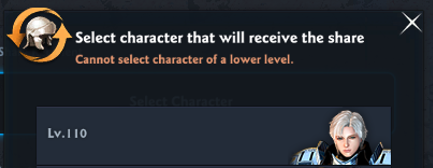
If the character receiving the share has a second weapon, the weapon type may be selected.
The weapon and auxiliary equipment will be converted into a form that the recipient can use. ATT/M. ATT and INT/STR Material Synthesis Stats will be applied appropriately to ensure they are beneficial to the recipient character.
(EX) Sharing Fiona's Longsword and Small Shield would give Charon an Orbis and Totem.
If the ATT Material Synthesis stats of the Longsword are maxed out, it will apply the max M. ATT Material Synthesis stats onto the Orbis.

[Left: the equipment of the sharing main character, Latiya. Right: the equipment of the recipient character, Charon.]
※ The shared equipment you receive can be found in the Storage Chest (Shortcut Key: I)'s Shared Equipment. The recipient character will not be calculated into the rankings.
■ Using Equipment Share
Equipment Share can utilize up to 17 pieces of gear. You will pay a certain amount of gold according to the value of each piece.
※ You can select Lv. 105+ items for weapons, armors, earrings, belts, and rings. You can also select some items that are Lv. 105 or lower for necklaces, bracelets, and brooches.
You can use the "Copy with Equip Tab contents" option to duplicate the equip tab's status onto the recipient of the Equipment Share.
However, you cannot use the copy feature if the recipient character has not activated the pertinent equip tab.
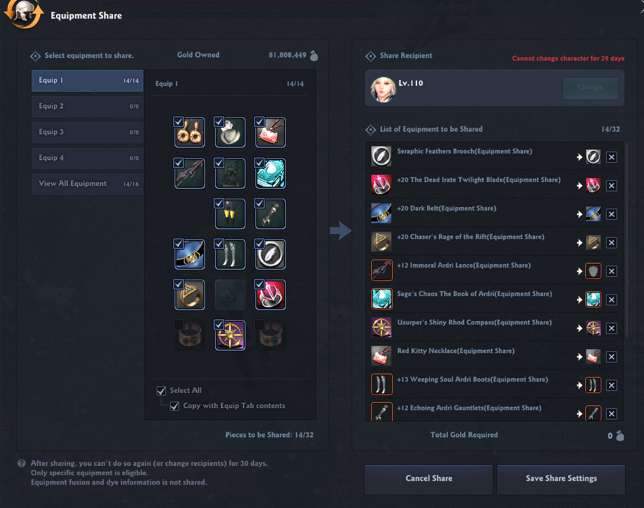
※ Item's Fusion and Dye properties are not carried over through Equipment Share. Fusing or dying the equipment as the original owner will not affect the share recipient's versions.
※ If you are having trouble equipping the shared gear, please check the recipient's equipment mastery skills, and the completion status of the equipment's related story content (ex. Videk's Advanced Strategy).
※ If the enchant on the item to be shared cannot be applied to the resulting item, that enchant information will disappear.
Example: If a Fresh Diamond Ardri Focus is shared to Letty, the Fresh and Diamond enchants will disappear.
■ Equipment Share Relationship
Equipment Share has a cooldown of 30 days. However, characters who are already sharing equipment with one another can share additional equipment without the cooldown simply by paying a set amount of gold.
Characters that are sharing equipment will also share the departure count of the battles below. In the case of Redeemers, the obtained status of each Bonus Reward Box will also be shared.
☞ Space Time Distortion, Raid Battle, Redeemers, Special Dungeon, Royal Army, Royal Army Total War, Red Moon's Energy, Abyssal Arena, and Niflheim
The character that's sharing the equipment can alter the equipment's stats via enhancement, enchant, etc., and the altered stats are applied to the recipient character's equipment properties as well. (Cosmetic changes such as Fusion, Dye, etc. will not be applied.)
However, the recipient character of the Equipment Share cannot alter the equipment's properties.
■ Canceling the Equipment Share
You can directly cancel the equipment share at any time.
However, canceling will not reduce or remove the cooldown time.
If the equipment you are sharing vanishes as a result of selling the item, dismantling of the item, or the like then it will cancel the share as well.
The share status is not restored even if you acquire the equipment again through buying back at a shop. You will have to pay additional gold in order to share it again.
The Equipment Share relationships between characters are maintained even if individual pieces of equipment are unshared, and even if there aren't any more pieces left to share. It is the characters themselves that are paired.
The Equipment Share relationship also shares the Departure count between these characters. If you wish to end the pairing, click the Cancel Share button on the Equipment Share screen.
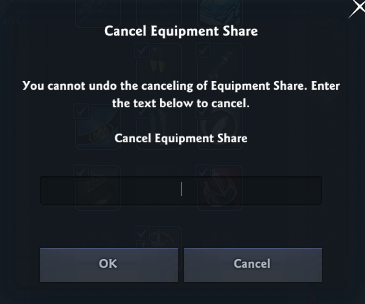
Deleting a character that's in an Equipment Share relationship (including Character Deletion Standby) will also terminates the Equipment Share relationship, along with canceling the Equipment Share status.
